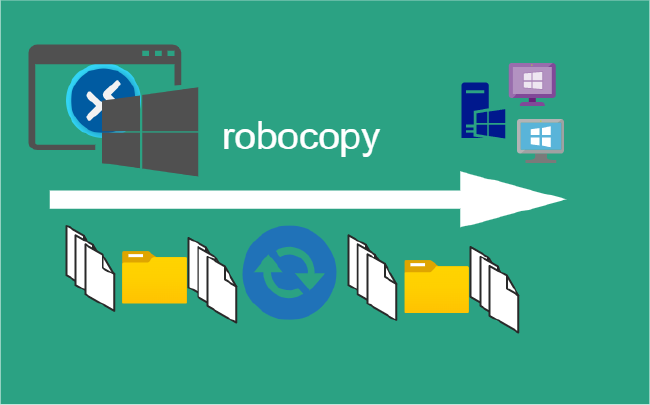Setup Static Website AWS CLI
Getting Started
Amazon Simple Storage Service (Amazon S3) is an cloud based object storage device. It is a low cost storage widely used for the backup or static website content.
In this post, we will take a look at how to deploy a website to an S3 bucket using the AWS cli.
Setup
If you haven’t setup the AWS CLI already.
Check out the references for all of the commands used.
S3 Static Website
Steps for hosting s3 static website are as followed:
- Create a new bucket with a unique name
- Enable public access to the bucket
- Update the bucket policy for public read access
- Enable the s3 bucket to host an
indexanderrorhtml page - Upload website
1. Create New Bucket
aws s3 mb will create a new bucket. Make sure you change unique-bucket-name to something meaningful.
aws s3 mb "s3://unique-bucket-name"
List buckets
aws s3 ls
2023-01-24 19:46:02 unique-bucket-name
2. Enable Public Access
aws s3api put-public-access-block allows the public access to the bucket. Setting all of the blocks to false to enable public access.
aws s3api put-public-access-block \
--bucket unique-bucket-name \
--public-access-block-configuration "BlockPublicAcls=false,IgnorePublicAcls=false,BlockPublicPolicy=false,RestrictPublicBuckets=false"
3. Update Bucket Policy
aws s3api put-bucket-policy allows to specify a bucket policy which has to be written in JSON.
This policy will allow anyone to get the objects ot of the bucket.
See Setting permissions for website access
aws s3api put-bucket-policy --bucket devnall-io --policy file://policy.json
policy.json:
{
"Version": "2023-01-24",
"Statement": [
{
"Sid": "PublicReadGetObject",
"Effect": "Allow",
"Principal": "*",
"Action": [
"s3:GetObject"
],
"Resource": [
"arn:aws:s3:::unique-bucket-name/*"
]
}
]
}
4. Enable s3 Bucket to Host
aws s3 website configures the bucket as a website. Need to include an index and an error page.
We could specify a single page for both of these.
This is usually done with a single page application.
aws s3 website "s3://unique-bucket-name" --index-document index.html --error-document index.html
5. Upload Static Website
aws s3 sync will update the buckets contents with the contents of the local directory.
aws s3 sync directory-path "s3://unique-bucket-name/"
Just copy a single file, can be done with aws s3 cp
# Copy a file to an s3 bucket
aws s3 cp path-to-file "s3://unique-bucket-name/filename"
# Copy a file from an s3 bucket
aws s3 cp "s3://unique-bucket-name/filename" path-to-file
s3 vs s3api
s3apigives complete control of S3 bucketss3gives a higher level of abstraction for some of the more common operations to perform on an S3 bucket
Summary
This post provided you with an overview of setting up a static web site using AWS CLI using a S3 bucket.
Hugo will need a little more tweaking in the config.toml with the baseURL = "https://example.com/" to https://unique-bucket-name.s3.us-west-1.amazonaws.com/
Check out the something interesting:
Next in the Series:
Related Posts
2023 Phoenix VMUG UserCon
Introduction: The recent 2023 Phoenix VMUG UserCon brought together some like-minded people in the field, with discussions ranging from VMware technologies to best practices for optimizing existing systems.
Read moreRed Hat User Group Insights, Ansible Automation Platform, and ITSM Integration
Introduction: This blog post aims to summarize the key takeaways from this informative workshop. At the recent Red Hat User Group workshop on Red Hat Insights, Red Hat Ansible Automation Platform, and their integration with management (ITSM) systems, such as ServiceNow, provided valuable insights into how these technologies work together.
Read moreRobocopy Examples
Robocopy Examples Robocopy has many command line options and it can be overwhelming to know which commands to use. In this post, we will take a look at how to ues robocopy to copy, mirror, purge Files and Folders.
Read more