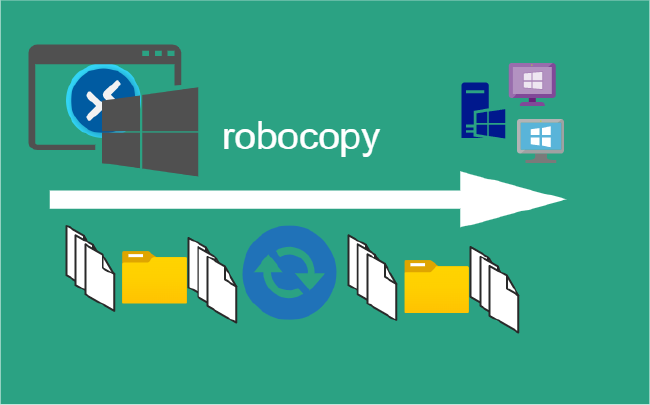Docker Networking Overview
Docker Networking Overview
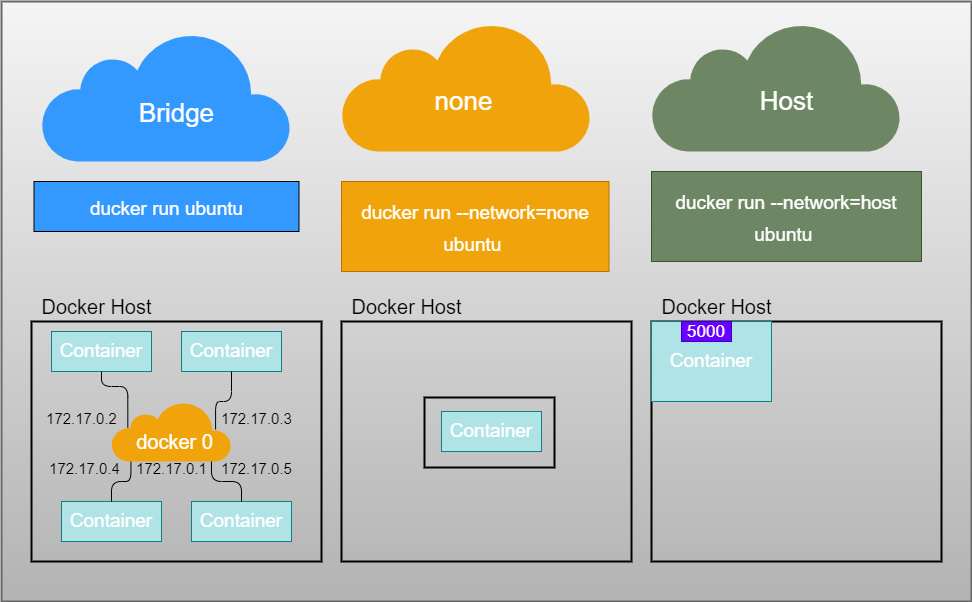
In this post defines some basic Docker networking concepts.
Network drivers
Docker’s networking subsystem is pluggable, using drivers. Several drivers exist by default, and provide core networking functionality:
-
bridge: The default network driver. Bridge networks used when applications run in standalone containers that need to communicate. -
host: For standalone containers, remove network isolation between the container and the Docker host, and use the host’s networking directly. -
overlay: Overlay networks connect multiple Docker daemons together and enable swarm services to communicate with each other. Use overlay networks to facilitate communication between a swarm service and a standalone container, or between two standalone containers on different Docker daemons. This strategy removes the need to do OS-level routing between these containers. -
ipvlan: IPvlan networks gives total control over both IPv4 and IPv6 addressing. The VLAN driver builds on top of that in giving administrator complete control of layer 2 VLAN tagging and even IPvlan L3 routing for users interested in underlay network integration. -
macvlan: Macvlan networks allow to assign a MAC address to a container, making it appear as a physical device on your network. The Docker daemon routes traffic to containers by their MAC addresses. Using themacvlandriver is sometimes the best choice when dealing with legacy applications that expect to be directly connected to the physical network, rather than routed through the Docker host’s network stack. -
none: For this container, disable all networking. Usually used in conjunction with a custom network driver.noneis not available for swarm services. -
Network plugins: You can install and use third-party network plugins with Docker. These plugins are available from Docker Hub or from third-party vendors. See the vendor’s documentation for installing and using a given network plugin.
Network driver summary
- User-defined bridge networks are best used when need multiple containers to communicate on the same Docker host.
- Host networks are best when the network stack should not be isolated from the Docker host, but need other aspects of the container to be isolated.
- Overlay networks are best when you need containers running on different Docker hosts to communicate, or when multiple applications work together using swarm services.
- Macvlan networks are best when you are migrating from a VM setup or need your containers to look like physical hosts on your network, each with a unique MAC address.
- Third-party network plugins allow you to integrate Docker with specialized network stacks.
Summary
Just a short overview of Docker Networking. Future post will include
References
- Docker network understanding-docker-networking-drivers-use-cases
Related Posts
2023 Phoenix VMUG UserCon
Introduction: The recent 2023 Phoenix VMUG UserCon brought together some like-minded people in the field, with discussions ranging from VMware technologies to best practices for optimizing existing systems.
Read moreRed Hat User Group Insights, Ansible Automation Platform, and ITSM Integration
Introduction: This blog post aims to summarize the key takeaways from this informative workshop. At the recent Red Hat User Group workshop on Red Hat Insights, Red Hat Ansible Automation Platform, and their integration with management (ITSM) systems, such as ServiceNow, provided valuable insights into how these technologies work together.
Read moreRobocopy Examples
Robocopy Examples Robocopy has many command line options and it can be overwhelming to know which commands to use. In this post, we will take a look at how to ues robocopy to copy, mirror, purge Files and Folders.
Read more