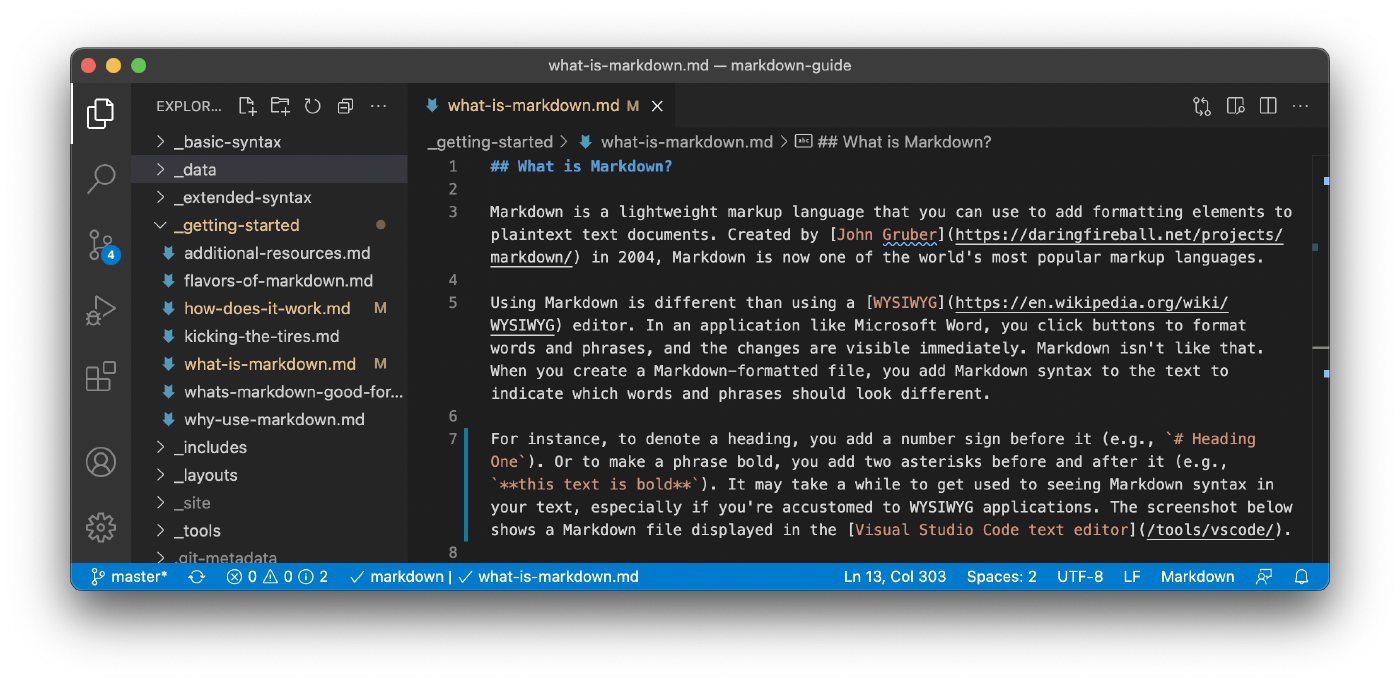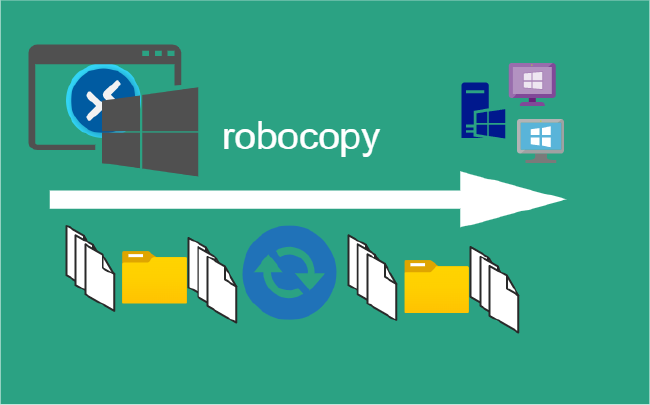VSCode Extensions for Markdown
VSCode Extensions for Markdown
Recommend vscode Markdown extensions.
Markdown All in One
Markdown All in One is a must one for editing Markdown. It contains Markdown preview, keyboard shortcuts, auto preview, and more….
The shortcuts will make editing Markdown much easy:
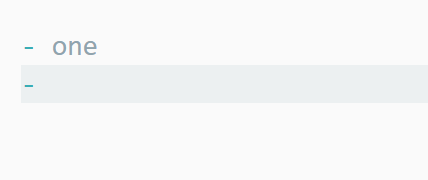
Path completion:
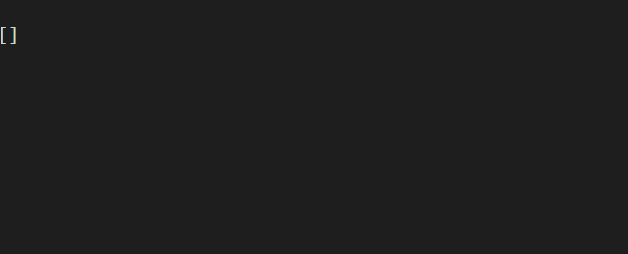
Dictionary Completion
Dictionary Completion extension tab complete words and hopefully reduce spelling errors:
Paste Image
Insert more screenshots to Markdown files. Paste Image helps save images with greenshot. This extension supports Mac/Windows/Linux.
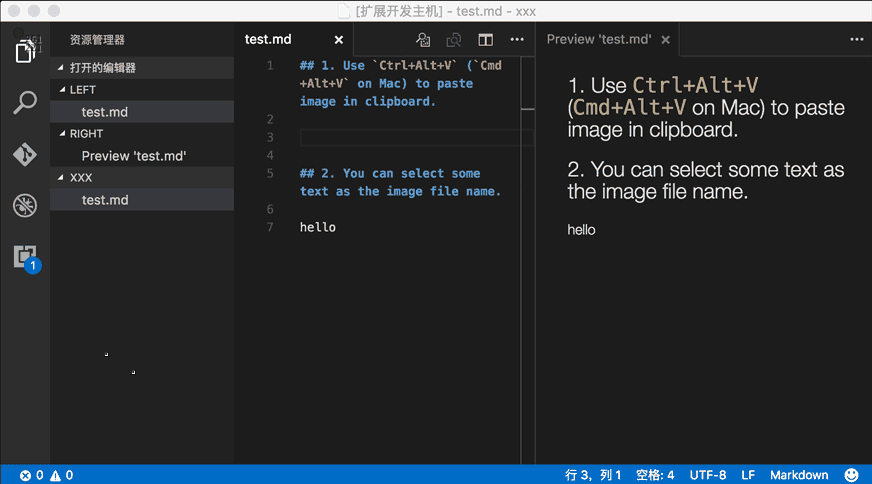
Draw.io
Need to draw diagrams. Extension Draw.io Integration:
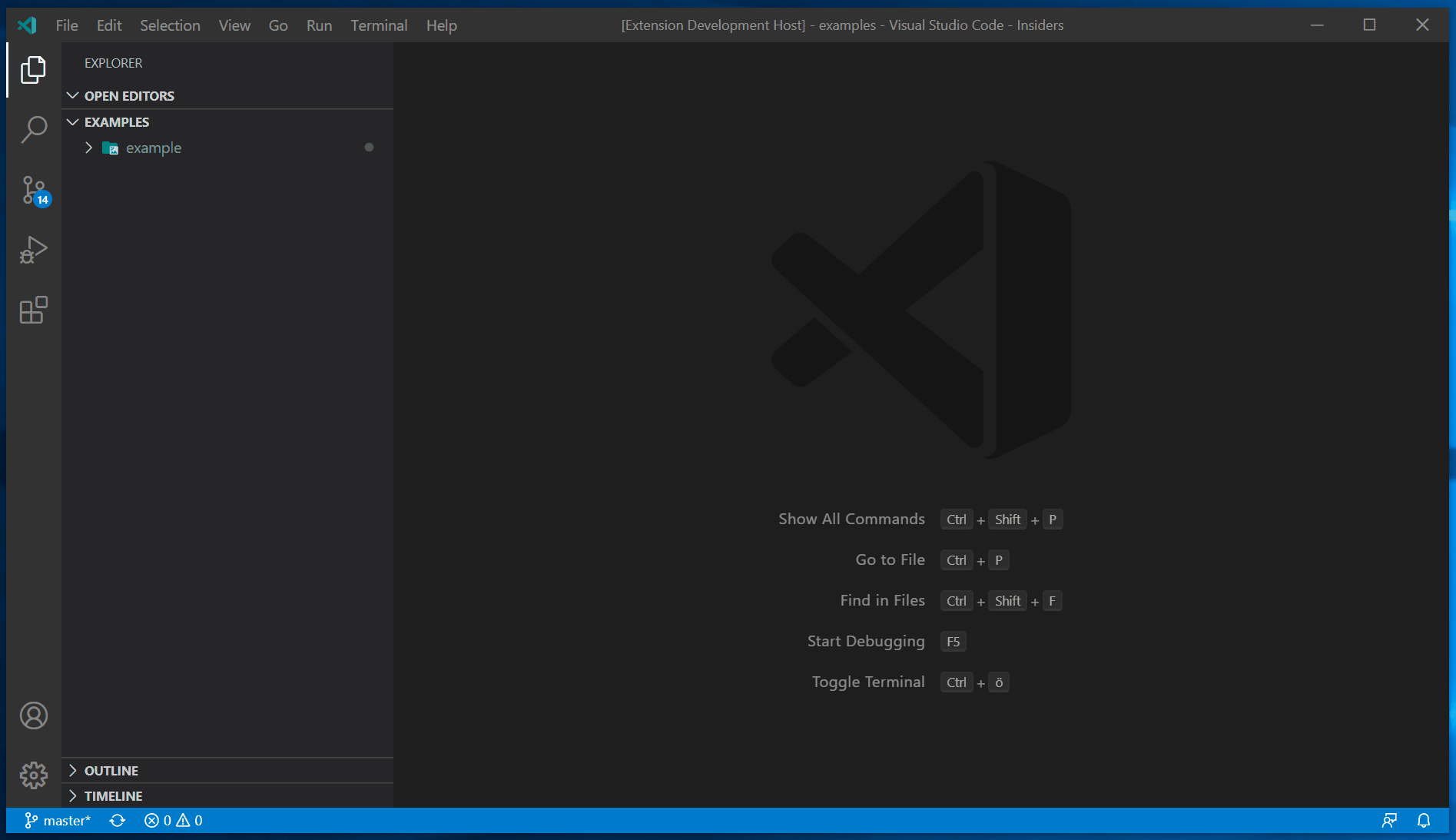
Kanbn
Kanbn stores the kanban board and tasks inside repository as markdown files. Easy to view and edit tasks using any editor with the benefit Git’s version control and collaboration features project.
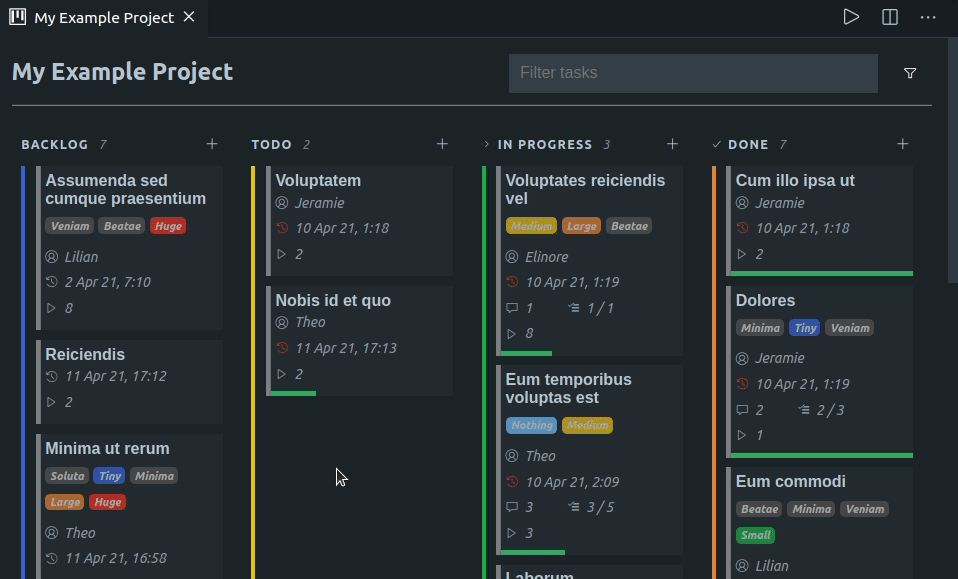
markdownlint
Avoid inconsistent formatting in markdown with rules to encourage standards and consistency for Markdown files.
Prettier - Code formatter
multi-language formatting tool, very good support for markdown
Mind Map
Mind map integration
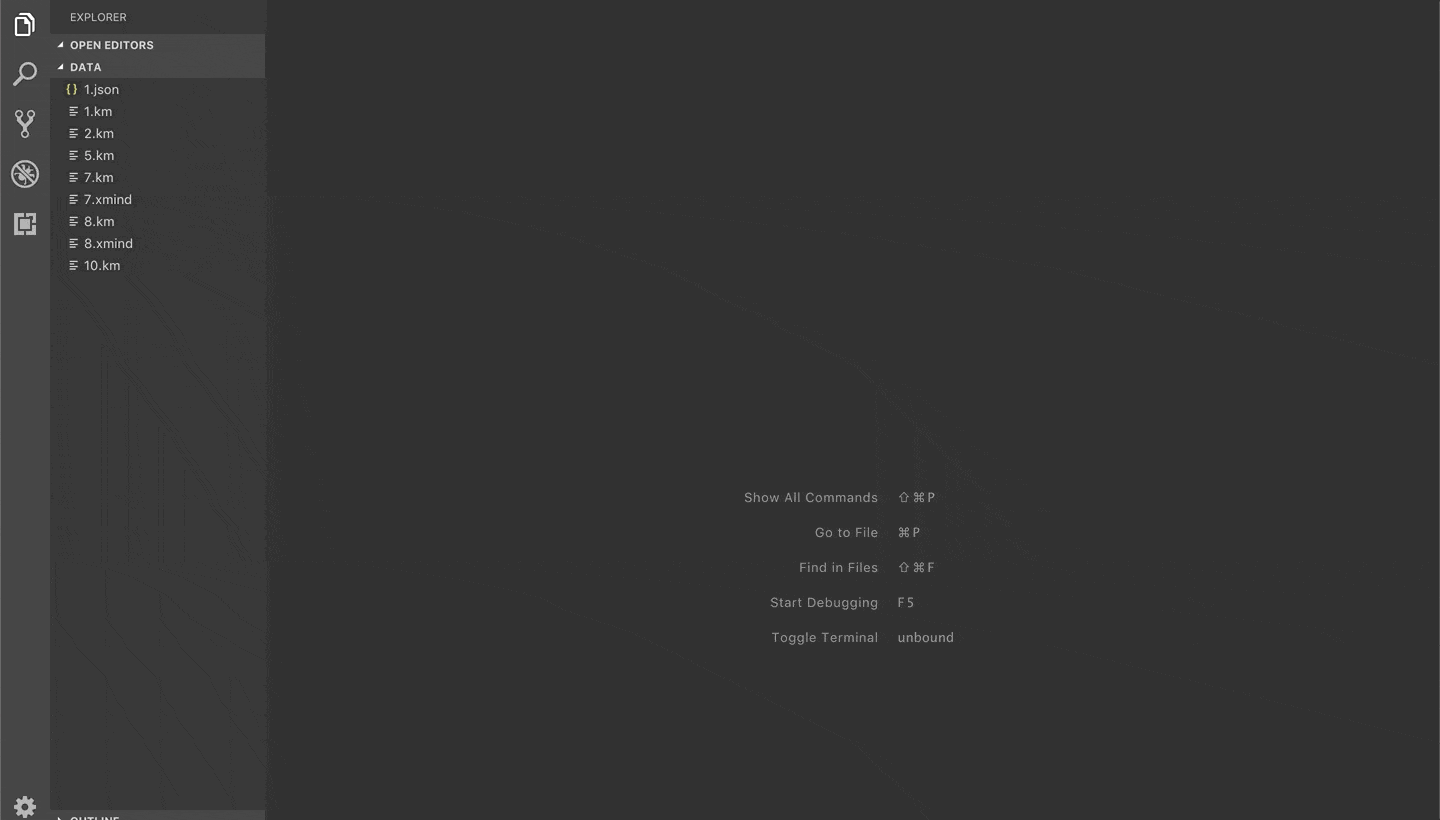
Code Spell Checker
A basic spell checker that works well with code and documents.
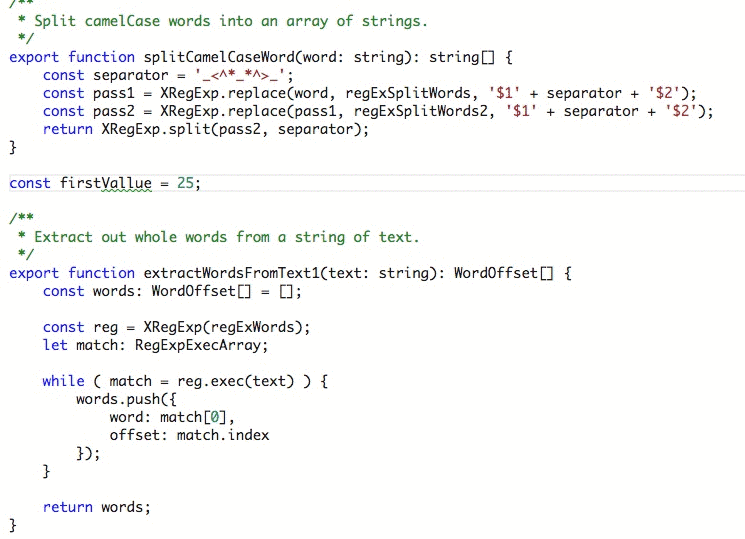
joplin-vscode-plugin
Joplin notes integration Web Clipper browser extension to Notes, Notebooks, Tags.. within VsCode.
Summary
Help speed up blogging experience by publishing in markdown then converting HTML with Hugo. Will update as find more useful vscode extensions.
Related Posts
2023 Phoenix VMUG UserCon
Introduction: The recent 2023 Phoenix VMUG UserCon brought together some like-minded people in the field, with discussions ranging from VMware technologies to best practices for optimizing existing systems.
Read moreRed Hat User Group Insights, Ansible Automation Platform, and ITSM Integration
Introduction: This blog post aims to summarize the key takeaways from this informative workshop. At the recent Red Hat User Group workshop on Red Hat Insights, Red Hat Ansible Automation Platform, and their integration with management (ITSM) systems, such as ServiceNow, provided valuable insights into how these technologies work together.
Read moreRobocopy Examples
Robocopy Examples Robocopy has many command line options and it can be overwhelming to know which commands to use. In this post, we will take a look at how to ues robocopy to copy, mirror, purge Files and Folders.
Read more