Mobile App Automation
Setup Appium & Android Studio Windows
Every app needs to be tested if they get updated frequently these use cases should be automated.
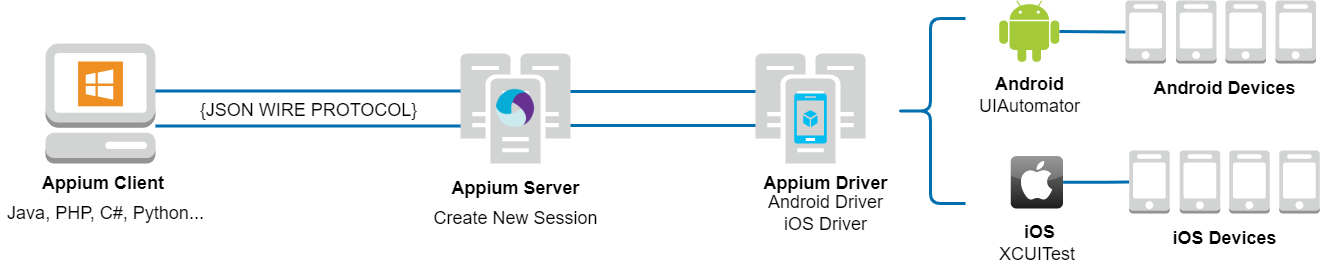
In this post we will be covering Appium and Android Studio with Python to automate application testing.
Appium — is an open source test automation framework for use with native, hybrid and mobile apps. It drives IOS, Android, and Windows apps using the Webdriver protocol. It automates any mobile application from any languages like Ruby, Python, Java, JavaScript, PHP, C# and any test framework, with full access to back-end APIs and DBs.
Android Studio — is the official IDE for Google’s Android OS, built on JetBrains’ designed specifically for Android development, it can also be used in performing automation tests.
Prerequisites
- Appium v1.20.2-4
- Java JDK
- Android Studio Dolphin 2021.3.1
- Python 3.8.8
Install Appium Desktop
Appium can be installed by command line or with desktop application.
This post will focus on the desktop application.
Steps to install Appium desktop app:
- Download appium desktop from github page Appium v1.20.2-4
- Click on the required file depending for Windows operating system
- Then double click the .exe and follow all the installation steps
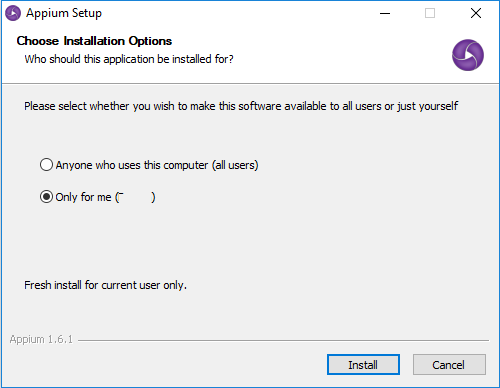
Appium Setup window as displayed below
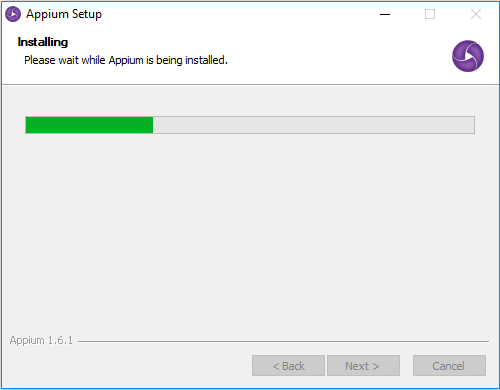
Once installation is complete, you will see the below Appium Desktop window
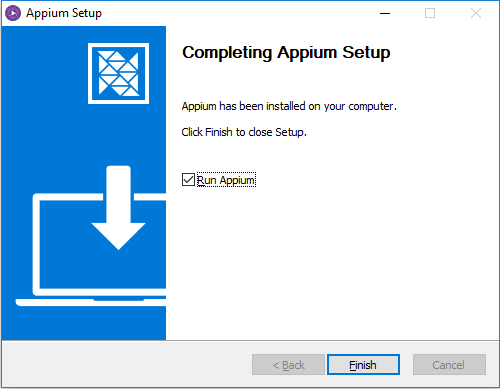
Leave the Run Appium checkbox selected and click on Finish button. Appium Desktop Start screen will be displayed
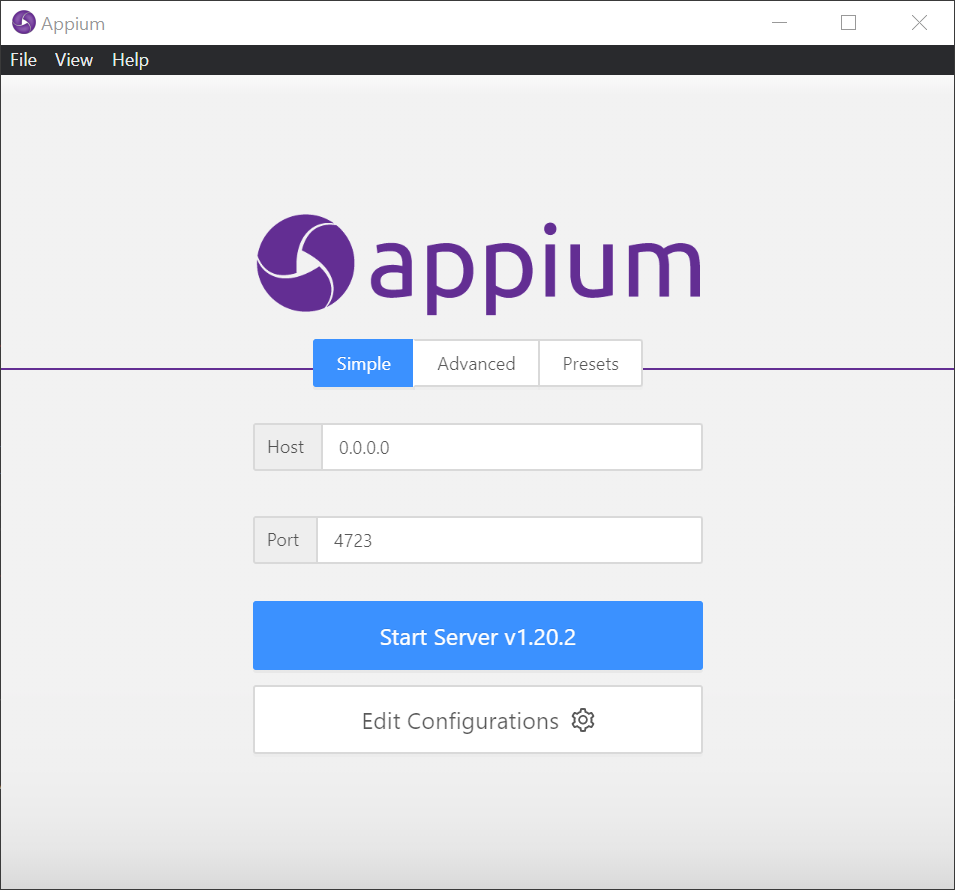
Click on Start Server button. This would start the Appium server and you would see The server is running message in Appium window
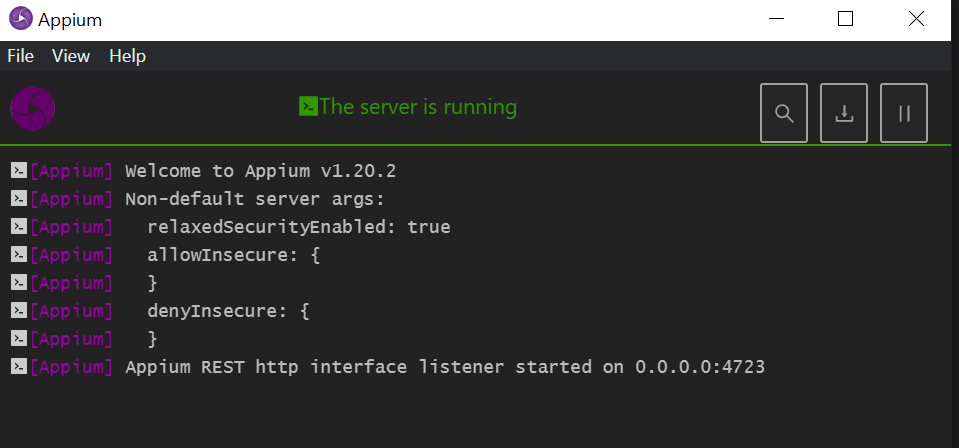
Make sure Java environment is configured. The following post will walk you through these steps:
Summary
The next post will cover Installing Android Studio & Android SDKs along with writing a simple test case. Also view setting JAVA_HOME environment variable on Windows 10 as this will be needed for Installing Android Studio & Android SDKs.
Next in the Series:
Related Posts
Android Studio & Android SDKs
Installing Android Studio & Android SDKs for Windows This installation is based Android Studio Dolphin. Android Studio is the official IDE (Integrated Development Environment) for Android app development and it is based on JetBrains’ IntelliJ IDEA software.
Read moreDocker IPvlan Networks
Use IPvlan networks IPvlan driver gives control over both IPv4 and IPv6 addressing. The VLAN driver gives administrators control of layer 2 VLAN tagging and even IPvlan L3 routing for use of direct network integration.
Read more


