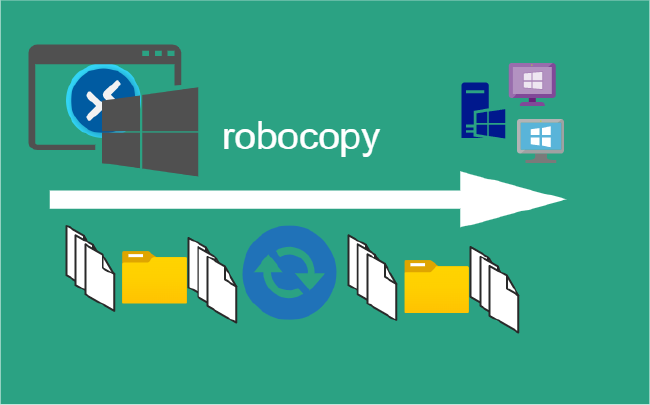Hugo running on Android
Hugo Running on Android
Assumption turmux already installed.
Termux on Android needs to be install. Use apt or pkg to install hugo.
Step 1 Install Hugo
apt install hugo
Start server
Will get the following:
run with --noBuildLock
hugo server --noBuildLock
Start building sites …
hugo v0.109.0+extended android/arm64 BuildDate=unknown
| EN
-------------------+-----
Pages | 35
Paginator pages | 0
Non-page files | 6
Static files | 1
Processed images | 64
Aliases | 10
Sitemaps | 1
Cleaned | 0
Built in 981 ms
Step 2. Create New Posts
Syntax to create a new post: hugo new posts/POST_NAME.md
Create a post called index.md hugo new posts/hugoandroid/index.md this creates a directory named posts
Start writing in markdown and publish in HTML.
Summary
Now we can build with markdown on the go and publish on the fly. Future post setting up Android with necessary tools.
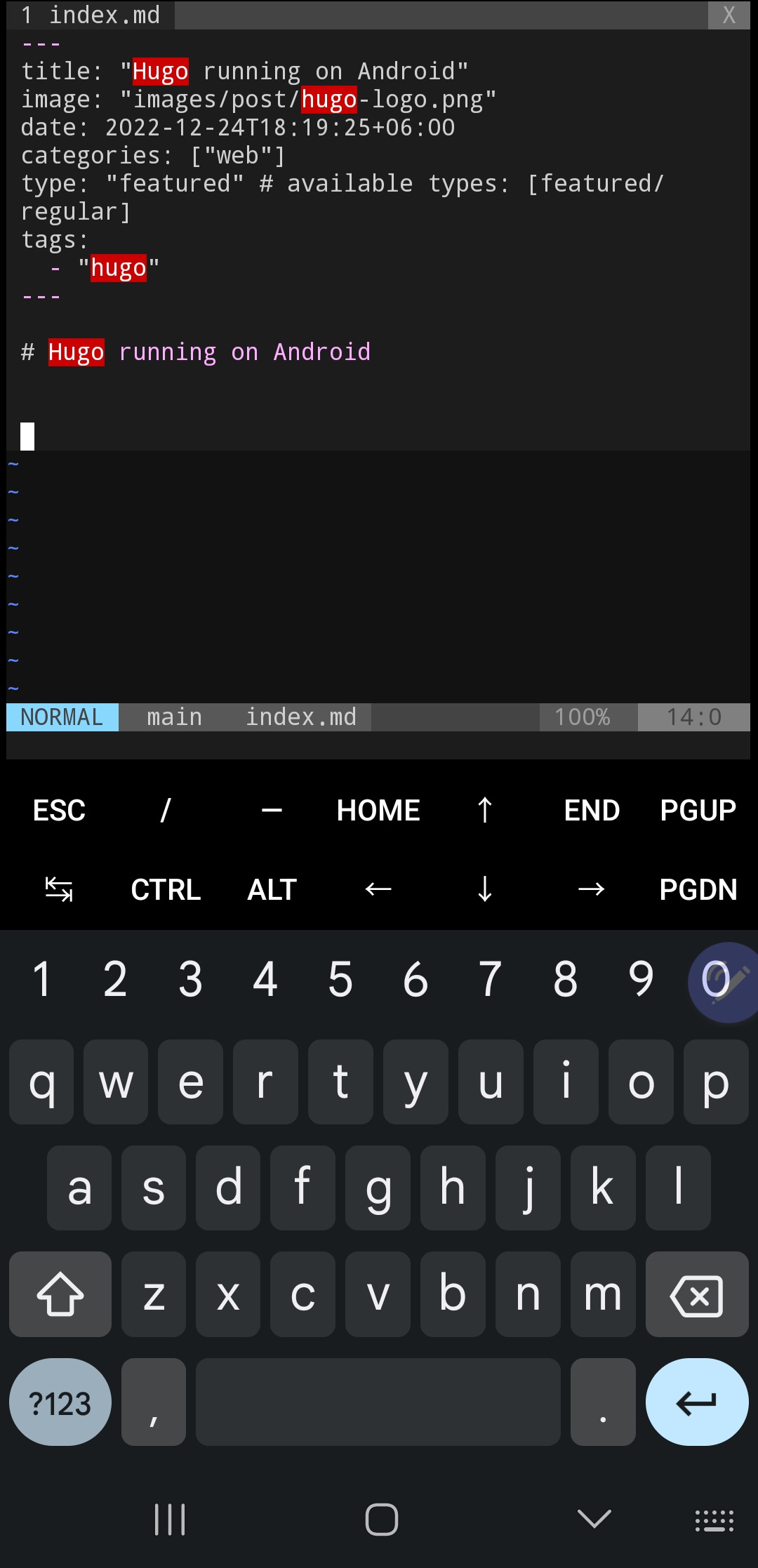
Related Posts
2023 Phoenix VMUG UserCon
Introduction: The recent 2023 Phoenix VMUG UserCon brought together some like-minded people in the field, with discussions ranging from VMware technologies to best practices for optimizing existing systems.
Read moreRed Hat User Group Insights, Ansible Automation Platform, and ITSM Integration
Introduction: This blog post aims to summarize the key takeaways from this informative workshop. At the recent Red Hat User Group workshop on Red Hat Insights, Red Hat Ansible Automation Platform, and their integration with management (ITSM) systems, such as ServiceNow, provided valuable insights into how these technologies work together.
Read moreRobocopy Examples
Robocopy Examples Robocopy has many command line options and it can be overwhelming to know which commands to use. In this post, we will take a look at how to ues robocopy to copy, mirror, purge Files and Folders.
Read more